You see…
Just like most appliances are bound to have issues, your favorite Keurig coffee maker is no different.
However:
Having a Keurig coffee maker that won’t stop pumping water is very inconvenient.
Thankfully…
There are a few ways you can go about your Keurig coffee maker troubleshooting. Interested? Stick around to find out!
Table of Contents
Keurig Won’t Stop Pumping Water
Your Keurig constantly pumping water is a relatively simple issue to fix. If done properly, it will work perfectly in no time. In most cases, you can solve this problem by unplugging your device for a couple of minutes, cleaning the Keurig’s needle, descaling the machine, or turning it upside down.
1. Unplug Your Coffee Maker and Allow it to Sit for 10-15 Minutes
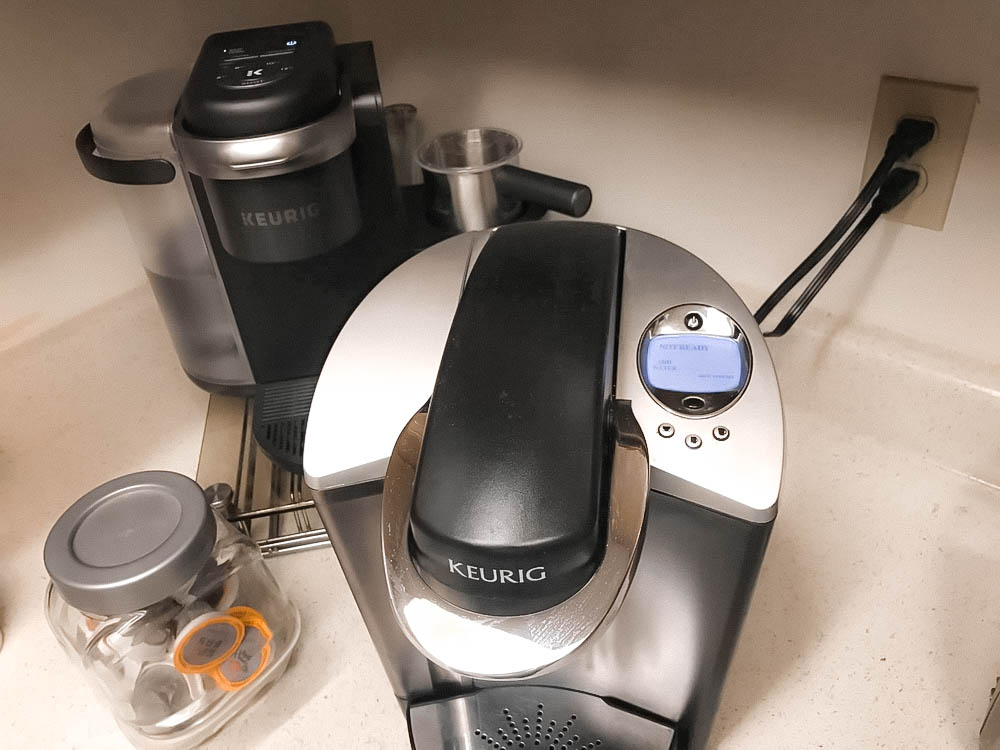
Note:
A coffee maker occasionally develops slight problems like any other machine. And usually, a quick reset will fix this issue.
2. Clean the Needle
The needle is an important component of your coffee maker. It may look different depending on your unit, but it serves the same function.
Now:
A clogged needle could cause your Keurig coffee maker to malfunction.
Thankfully…
Cleaning the needle is easy and should only take 5 minutes.
3. Descale Your Brewer
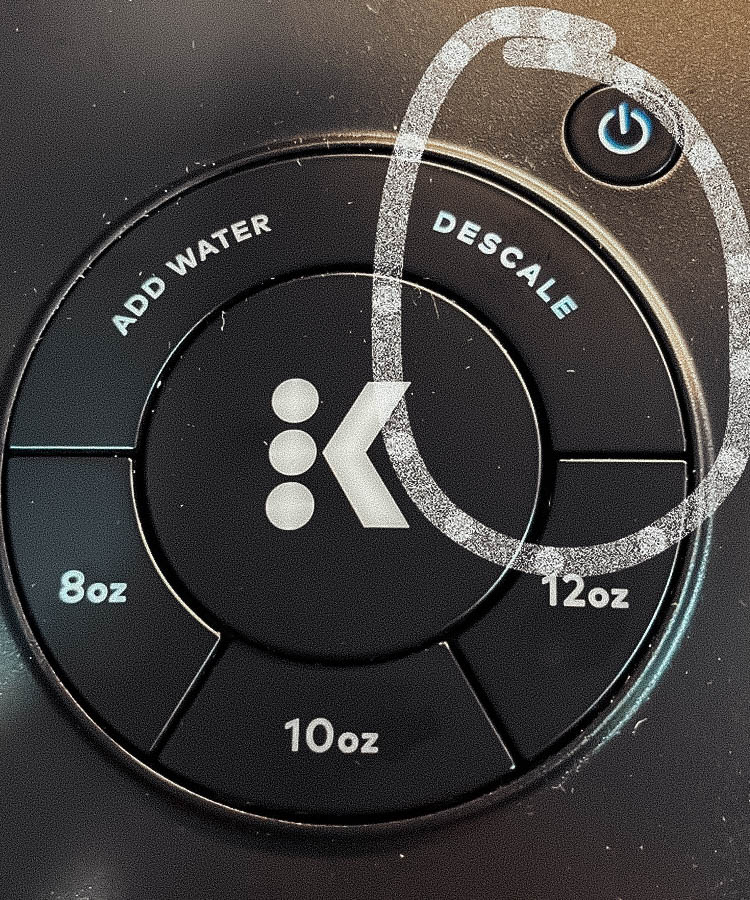
Running your Keurig coffee maker for a long period could lead to mineral buildup.
Sadly…
Mineral build-up could lead to a long list of Keurig coffee maker problems.
As such:
It is vital to descale your Keurig periodically. To proceed, pour the descaling solution of your choice into the reservoir and brew until it is empty.
Now:
Repeat this process with filtered water a few times to thoroughly rinse the chemicals. This should leave your Keurig coffee maker working good as new.
4. Turn Your Coffee Maker Upside Down
You can try turning your coffee maker upside down as a final ditch effort.
Strange, right?
Well, it’s a fix that has proven quite effective. Plus, it’s easy to achieve.
So:
Unplug your machine and turn it upside down. Remove the reservoir, tap it lightly a few times, and shake it from side to side.
Then:
Turn it to its normal position, plug it back in, and give it a try.
5. Contact Customer Service
If all else fails, reach out to Keurig’s customer service. At this point, it’s time to leave it to the professionals.
Conclusion
We all know that:
A faulty device can get incredibly annoying. It’s even worse when it has to do with your favorite coffee maker. Luckily, if your Keurig won’t stop pumping water, there are several proven fixes:
- Unplug your Keurig and let it sit for 10-15 minutes
- Clean your Keurig’s needle
- Descale your brewing machine
- Turn your coffee maker upside down
- Contact customer support
There you have it! These are the easiest fixes if your Keurig coffee maker won’t stop pumping water. The best part is that most of these fixes only take a couple of minutes to test.
Remember:
If you’re still encountering difficulty after trying our fixes, please contact customer service or a licensed professional.
In any case:
Have you tried any of these fixes before? Which one worked for you? Did we miss any handy tips? Let us know your thoughts in the comment section below!
Frequently Asked Questions
There could be many reasons this is happening. It could be due to impurities, a clog in your brewer, or a dirty needle. In extreme cases, it could be a case of a faulty Keurig machine part. This will require you to contact customer care.
Your Keurig could stop working if some of the parts are faulty. Ensure your coffee maker is plugged in correctly before considering other possibilities.
Your Keurig could be over brewing for many reasons. However, the most common reasons include an incorrectly attached water reservoir, unwanted mineral clogs, and faulty settings. To remedy this, you can start by applying a descaling solution.
Unplug your Keurig coffee maker, take out the reservoir and set it aside for at least half an hour.
Most Keurig coffee makers don’t have a designated reset button. However, digital coffee makers have a process you can follow to reset the machine.
1. Press and release the small and medium mug buttons at the same time.
2. Press “menu” three times right after doing this. If done correctly, the clock will read “6:09.”
3. Press “menu” again, and the display will read, “brew 0:00.”
4. Press the medium mug button, then hold and release the menu button afterward.
5. Finally, while holding down the medium mug button, press the small one and release both simultaneously.
6. Now, shut down your coffee maker and restart it after a few minutes.
Your Keurig is starting to go bad if you frequently have problems with the machine. In this case, it may be time to get a new one.
You can troubleshoot your Keurig by working through solutions to some of the more common problems.
Example:
1. Descale your Keurig
2. Check for leaks in the Reservoir
3. Clean the K-cup holder
4. Clean the pathway connecting the Reservoir to the coffee maker
5. Reset your Keurig



I have tried everything that has been suggested to do so the water stops first time I turn it on. I turned it upside down over night, unplugged coffee make over night, cleaned it. It still does the say problem, the minute I turn it on cold water comes out, so I shut it off and wait a few and turn it back on and it starts to warm water, I have even took water reservoir off empty it and refilled it to the line and made sure it was in properly. All this for one cup of coffee. Please help me, I love my Keurig coffee maker but trying hard to make it work properly.
What’s your model?