Not all models of the Keurig coffee maker come with a touchscreen.
You see:
Buttons alone limit what your coffee maker can do. Buttons and button combinations can only go so far. A touchscreen is intuitive and can be much easier to understand in some cases.
However:
A user is left helpless once the touchscreen develops a fault. So, what could be causing the touchscreen on your Keurig coffee maker to malfunction?
Table of Contents
Keurig Touchscreen Not Working
Your Keurig’s touchscreen is a delicate component. Be careful when working with or handling it. Here are four fixes to try if your screen begins to act up. Gently wipe the display with a microfibre cloth, try resetting the machine, run a normal cycle with clean water, or check for a loose connection under the LCD.
1. Wipe the Display
The 2.0 Keurig coffee maker line is the one most associated with the touchscreen feature.
You see:
The 2.0 brand represents an era of new technology for coffee makers. As such, the 2.0 coffee makers are often packed with features that can be very useful when brewing.
Sadly:
Like all technology that works with touchscreens, the LCD display may pose future problems.
Most commonly:
The touchscreen display may start to misbehave for no apparent reason. Start with the most common solution if you find it hard to tap a key on the screen.
That is:
Try wiping the screen with a microfiber cloth.
You see:
Oils from your skin and gunk from brewing could create a layer between the screen and your fingers. Consequently, wiping the screen helps to get rid of such gunk.
In any case:
You can often fix a faulty touchscreen by properly wiping the screen. However, if this doesn’t work, you can escalate your troubleshooting by trying our other fixes.
2. Reset Your Coffee Maker
Electrical equipment can be finicky at times. Consequently, it is possible that the screen on your Keurig isn’t working due to an electrical fault.
You see:
Your machine may begin to misbehave if there is a change in current.
Fortunately:
The errors resulting from an electrical surge can often be remedied by resetting your coffee maker.
Sadly:
Unlike other machines, your Keurig coffee maker doesn’t have a simple reset button.
However:
You can restart your coffee maker by following a few simple steps.
- Step 1: Unplug your coffee maker and set it aside.
- Step 2: Remove the water reservoir and check that the K-cup holder is empty.
- Step 3: Let the coffee maker sit for at least half an hour. You can leave it unplugged for longer to be on the safe side.
- Step 4: Reassemble your coffee maker and start brewing!
The problem with your touchscreen may have a solution as simple as letting it rest for a few minutes.
Hopefully:
The screen should work just fine once you turn it back on.
3. Run a Normal Brew Cycle with Water
The first two mentioned are the more practical and easy-to-follow solutions.
However:
Your problem may persist even after trying both of them. If so, it’s time to take things up a notch.
Now:
This particular troubleshooting method isn’t orthodox. But some users swear by its effectiveness.
Ultimately:
It’s worth a try. Here is how you can run a clean water brewing cycle on your Keurig 2.0 even when the screen is malfunctioning.
- Step 1: Open the K-cup holder and empty it.
- Step 2: Take a clean, damp cloth and clean the inside of the K-cup holder. Make sure you get any small coffee debris that may be stuck in the crevices.
- Step 3: Fill up the water reservoir to just under the max line.
- Step 4: Close the K-cup lid and start a normal brew by pressing the bottom right hand of your screen.
- Step 5: You should hear water bubbling up in your machine. The noise will subside once the water is piping hot.
- Step 6: Press the Keurig button, then open and close the lid.
- Step 7: Place a large enough cup under the nozzle of your machine.
- Step 8: Click the bottom right hand of the blank screen once again, then click the Keurig button.
- Step 9: Hot water should start dispensing from the machine and into the cup. Lift the Keurig lid once the water stops dripping from the nozzle and wait for 3 minutes.
- Step 10: Unplug the machine with the lid lifted and let it sit for 3 more minutes.
- Step 11: Finally, shut the lid and let the machine be for about 2 minutes.
Repeat the steps once more, and the touchscreen should come back to life after the second attempt.
4. Check for a Faulty Connection
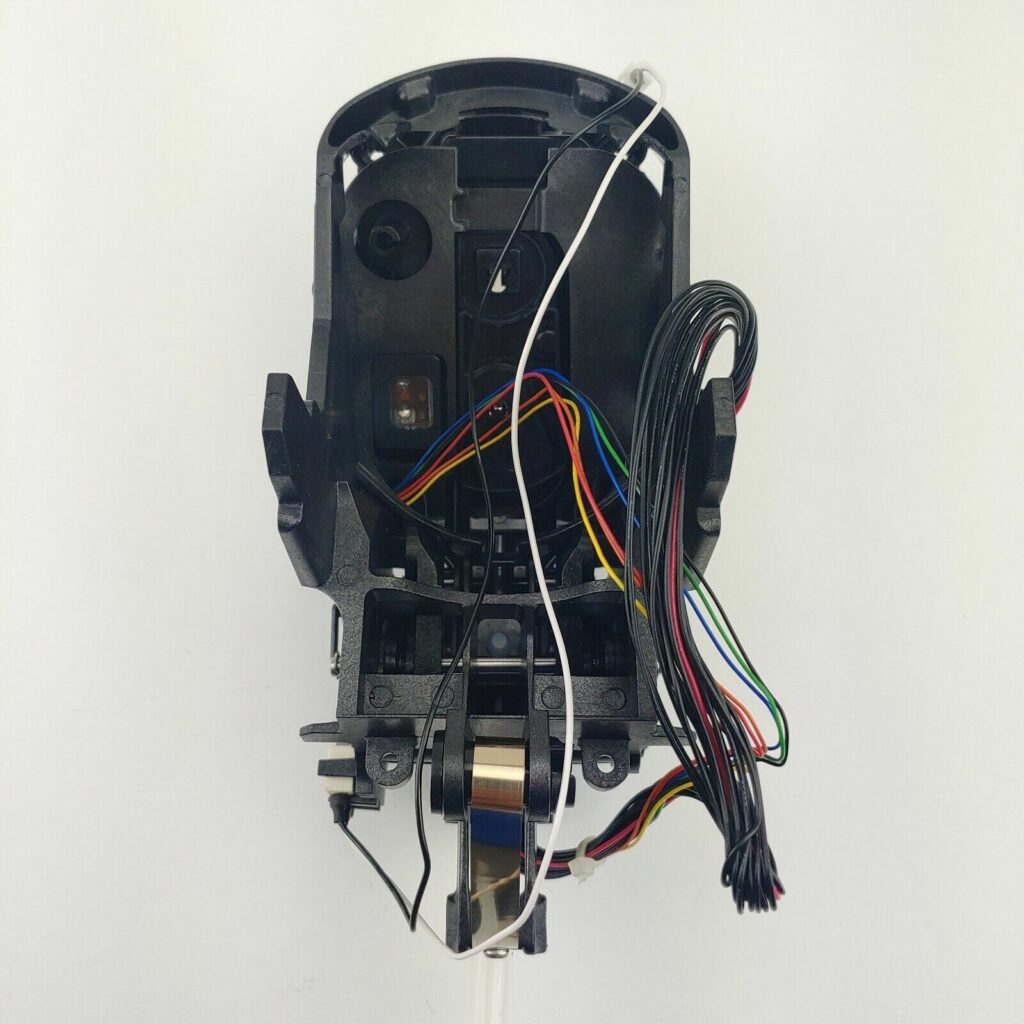
Technology can be very intimidating. It is easier to make a mess than it is to fix it.
As such:
You shouldn’t try this method if you aren’t confident in your technological know-how.
You see:
Your LCD may have a wiring problem. Fixing this goes beyond the realm of general solutions, and it may be best to contact Keurig customer service at this point.
However:
Getting underneath your Keurig touchscreen isn’t as complex as it may seem. When attempting this, it is important to use the right tools for the job.
Also:
Make sure the area is as dry as possible before popping open this bad boy. With that said, here’s how you can disconnect the LCD from your Keurig 2.0 coffee maker.
- Step 1: Grab a screwdriver for 140mm screws. Remove the black housing that surrounds the screen and unscrew the screws on the lower side of the chamber lid.
- Step 2: With the same screwdriver, remove the screws that keep the top of the Keurig and the silver handle connected.
- Step 3: Remove the front silver handle to get a better view of what’s underneath.
- Step 4: Remove the snaps that secure the LCD screen to the brewer. Be gentle when doing this, as they could easily break.
- Step 5: Raise the top black housing to separate it from the machine.
- Step 6: Remove the black latch that connects the frame to the front end of the screen.
- Step 7: Disconnect the white modular carefully. This connects the screen to the circuit board. Gently squeeze the sides and lift.
- Step 8: Plug the white modular back in carefully, and check if the screen comes back on.
This is a crucial connection, and your screen will remain blank if it is faulty. At this point, call in a technician or contact Keurig customer service.
Models Most Affected
This problem is unique to Keurig models that have touchscreen LCDs. The more popular models fall under the Keurig 2.0 line, but there are a few others.
1. Keurig K150

The Keurig K150 is a commercial model. It has a small LCD that makes it easier to program the different modes.
However:
This screen could suddenly stop working, making it nearly impossible to program the machine properly.
2. Keurig 2.0

The Keurig 2.0 coffee brewers have a long list of useful functions, all easily programmable with the sizeable LCD touchscreen.
Sadly:
The connections underneath are fragile and could come undone if care isn’t taken. Some common Keurig 2.0 brewers include the Keurig 475, the Keurig K200, the K300 and K350, and the Keurig 575.
3. Keurig B70

Fact:
The Keurig B70 is an older model with a nice LCD screen. The screen is not touch-interactive but essential for programming the coffee maker.
Sadly:
The B70’s screen is as susceptible to suddenly failing as the other coffee makers under this category.
4. Keurig V600

Now:
The Keurig V600 is a lovely model with a touchscreen LCD. The LCD and the central button are the only ways to interact with the coffee maker.
As such:
The machine is practically impossible to use if the LCD malfunctions.
Conclusion
All in all:
While the touchscreen LCD is a handy feature, it certainly has drawbacks. It sucks not to be able to brew coffee because your Keurig’s screen suddenly stopped working.
Fortunately:
You can troubleshoot the issue by trying the following.
- Wipe the display.
- Reset your coffee maker.
- Run a normal brew cycle with water.
- Check for faulty connections.
Be careful when trying that last solution. You wouldn’t want to complicate the problem even further. Hopefully, your screen will start working again after trying these troubleshooting techniques.
Finally:
Did you identify with one of the solutions in this guide? Do you know any other methods that can help solve the problem? By all means, let us know in the comments below!
Frequently Asked Questions
Your Keurig screen may not be working for different reasons. Try wiping the screen with a microfiber cloth before trying it again.
If that doesn’t work, try resetting your machine.
You can hard reset your Keurig coffee maker by following a few steps. Unplug the machine, remove the reservoir and let it sit for at least half an hour.
You can leave it for longer if possible. Reassemble it once the time frame has been exceeded, and it should work fine.
The best way to wipe the LCD screen is to use a microfiber cloth. Avoid wetting it before use and wipe until all the smudges and stains disappear.
A microfiber cloth won’t leave debris on your screen and should look as good as new.
The problem may lie with a reservoir filled beyond the max line. You may also be using the wrong type of coffee pods. Your Keurig also won’t brew if the needle is clogged.
It depends on what model of coffee maker you own. If the build is different, the lifespan could also differ.
However, three to five years is the standard lifespan for a Keurig coffee maker.


