If you use a Keurig machine:
You’ve probably seen the Auto-Off button or at least heard about the feature.
Keurig introduced this feature to many of their brewers as part of their commitment to customer satisfaction.
In a nutshell…
The Auto-Off feature enables the machine to turn off when it hasn’t been in use for a specific time. But the million-dollar question is…
Does it actually save energy?
Well:
In this article, I’ll be dissecting everything there is to know about this innovative feature.
Let’s go.
Table of Contents
Keurig’s Auto-Off Feature: Key Takeaways
The Keurig Auto-Off is an energy-saving and safety feature. When enabled, some models will go off after 90 seconds, 5 minutes, or 2 hours of idle time. You can turn off the feature for models including the K-Cafe, K-Elite, 2.0, and K-Classic. However, the option can’t be disabled for the K-Duo, K-Supreme, and K-Mini series.
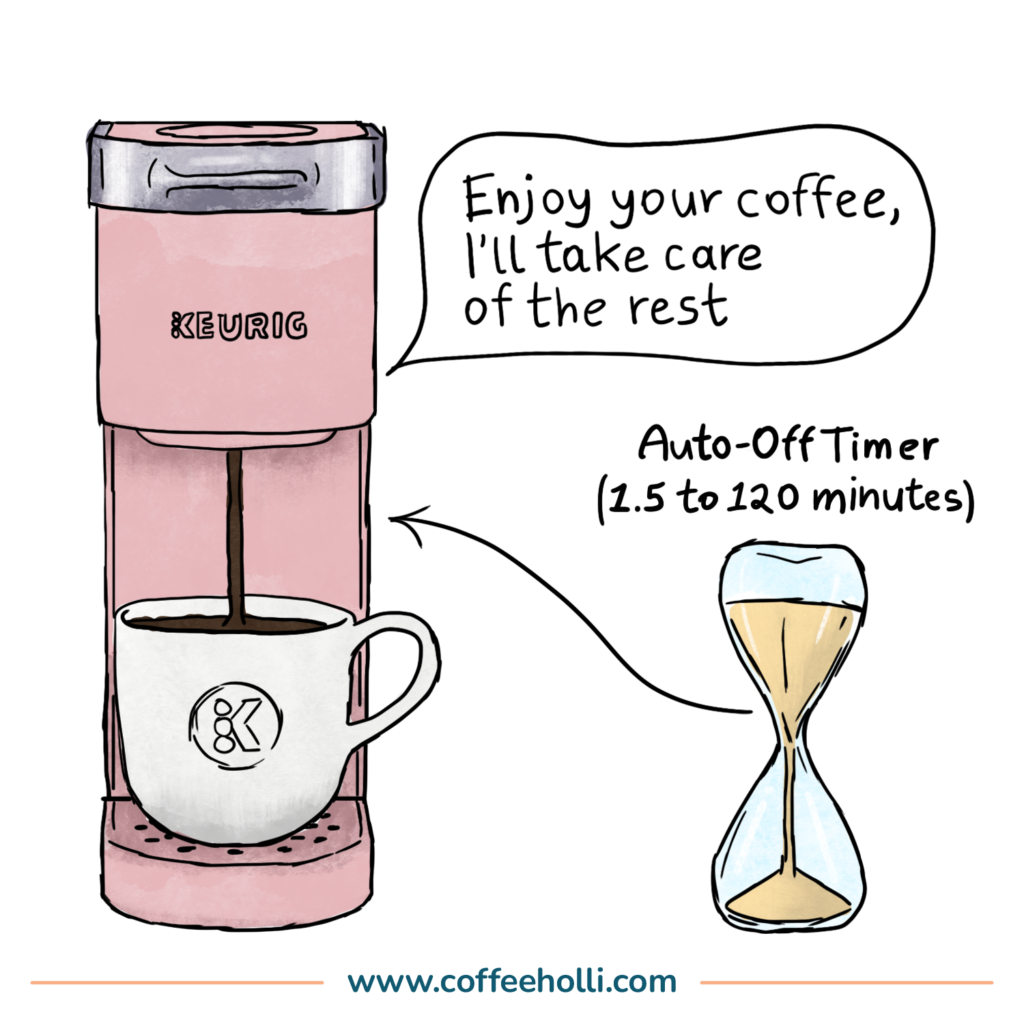
Understanding Keurig’s Auto-Off Feature
As already mentioned:
This function allows your machine to automatically turn off after being idle for a specific time. Some models will turn off after 90 seconds while others take up to 2 hours.
So, why do you need the Auto-Off function?
Well, there are two primary reasons:
- First, it saves energy (which is good for your pocket and the environment)
- Second, it protects your machine from unexpected power-related damages
To put things into perspective…
A Look at the Energy-Saving Perks of an Auto-Off Feature
You see:
Your Keurig machine is an electrical appliance.
So, when left on, these coffee makers tend to consume a lot of energy. Sometimes,as much energy as a water heater; regardless of the appliance’s size.
Obviously:
This translates to high energy bills and can be bad for your finances in the long run.
Get this:
The Keurig Company states that their coffee makers use between 200 to 400 watts when kept on. This allows these machines to keep the water hot and ready for the next brew.
And…
While this is also an awesome feature, it can be expensive to maintain.
So, what are the financial implications of this?
Well:
According to the Energy Information Administration (EIA), the average electric bill in the U.S. in 2021 was $121 per month.
Moreover, electricity consultant EletricRate asserts that the average electricity cost of running a coffee maker is about $0.26 per hour.
Now:
Hypothetically speaking, if your monthly energy bill is $121 and your Keurig stays on for 4 hours a day.
This means that your coffee maker could make up 25.6% of the entire energy bill, which is about $31.
I know. That’s crazy, right?
But:
If you decide to activate the Auto Off feature to limiting your Keurig to just 1 hour a day… Your monthly energy bill will fall from $121 to about $98.
Therefore, you’ll be saving around $23 per month thanks to the Keurig Auto-off function.
Impressive, right?
Plus, it’s good for the environment as per the EPA.
The Auto-Off Feature Also Protects Your Machine…?
In terms of protecting your coffee machine, the Keurig Auto-Off feature is very helpful.
As you may have heard:
It is always a good idea to turn off any electrical appliance that’s not in use. This can help to protect it from power surges.
Plus:
It slows wear and tear on the brewer’s heating element and other parts. This, in turn, extends the lifespan of your machine.
So:
If you are fond of forgetting to turn off your Keurig coffee maker, it will go off automatically. That is only if you activate its Auto-Off feature.
Now Isn’t that amazing?
Step-by-Step Process for Setting Keurig’s Auto-Off Feature
Here’s the juicy bit…
Since you know the function of Keurig’s Auto-Off, let me show you how to activate it.
Mind you:
The activation process differs from model to model. Thus, we’ll be examining the process for some of Keurig’s most popular models.
How to Activate the Auto-Off Feature on Keurig 2.0 and K-Elite

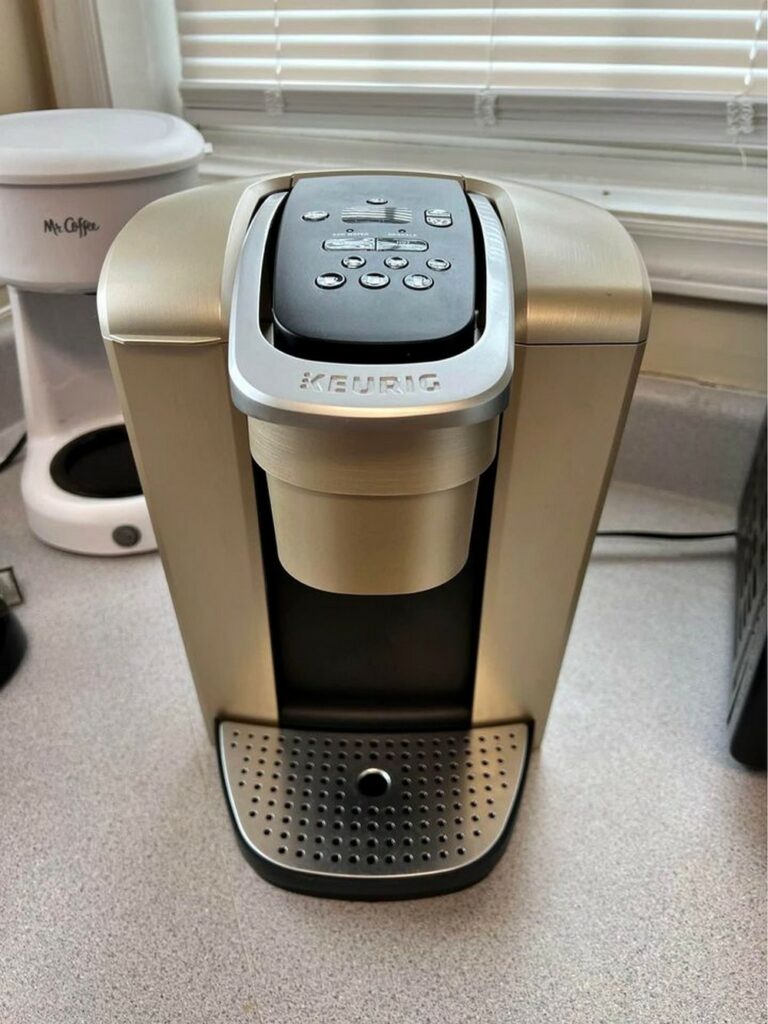
Keurig 2.0 and K-Elite’s Auto-Off feature is factory set to kick in after 2 hours of inactivity.
But:
You can reprogram them to shut off between 15 minutes and 2 hours after the last brew. To activate the Auto-Off function, follow these steps:
- Push the settings button until you see a moon icon on the display.
- Use the up/ down arrow buttons to turn the Auto-Off feature ON.
- Once the feature is ON, press the settings button again.
- Then use the arrows to select the time you want the machine to turn off.
Remember:
Your preferred time must be between 15 minutes and 2 hours after the last brew. On the plus side, you can readjust this whenever you like.
Also:
If you don’t like the Auto-Off feature, you can turn it OFF using the same, easy process above.
How to Activate the Auto-Off Feature on Keurig K-Cafe, K-Select, and K-1500
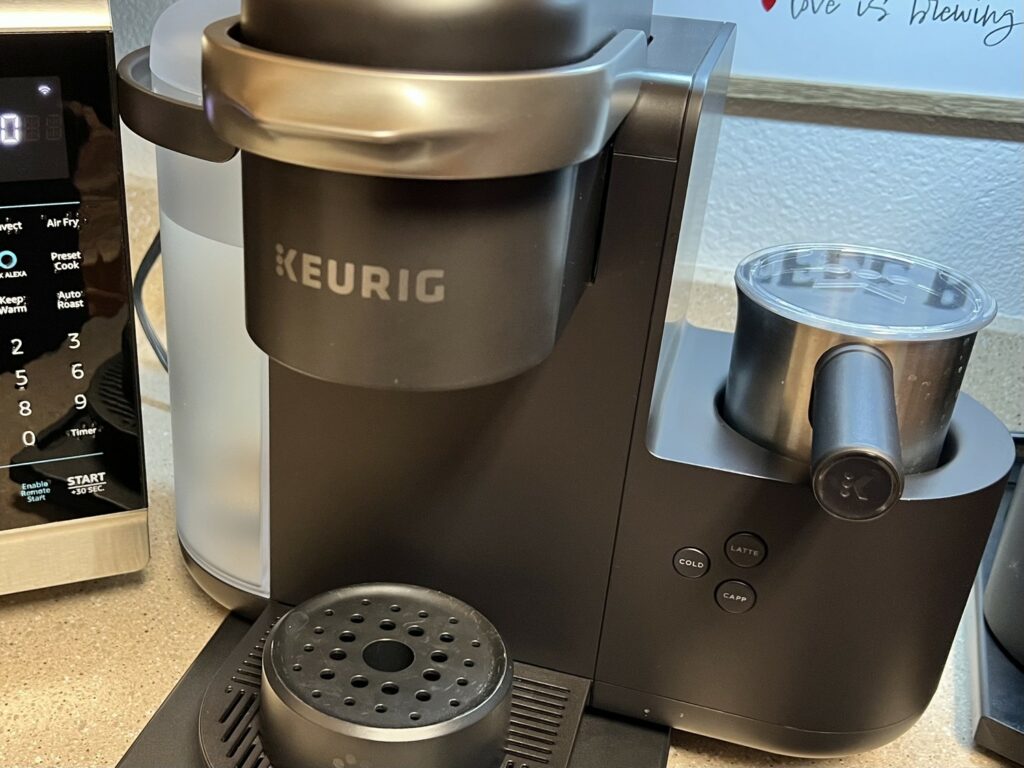


Like the K-Elite:
The K-Cafe, K-Select, and K-1500 brewers are preset to go off 2 hours after the last brew. But, a system malfunction can disable the feature or you may even disable it mistakenly:
Either way:
Here’s how you enable the Auto-Off feature for these machines:
- Ensure the machine is plugged in but turned off.
- Press and hold the STRONG and 10oz cup buttons simultaneously for 3 seconds. The Auto-Off light will blink to signal the command has been executed.
- Thereafter, turn on your coffee brewer. You’ll notice the Auto-Off light will stay on to signal the feature has been activated.
Now:
Unlike the K-Elite, the K-Cafe, K-Select, and K-1500 don’t have display screens. This means that you can’t readjust the time after turning on the Auto-Off feature.
Once you turn the feature on, the machine will go off 2 hours after the last brew.
How to Activate the Auto-Off Feature on Keurig K-Classic

The K-Classic also goes off after 2 hours of idle time.
But:
Unlike most Keurig coffee makers, the K-Classic comes with a dedicated Auto-Off button. This simplifies the activation/deactivation of this feature.
Here’s how to use the Auto-Off feature on a K-Classic:
- Turn on your coffee machine.
- Press the (black) Auto-Off button just above the power button.
- After pressing the button, the green Auto-Off light will come on, signaling that the function has been enabled.
Note:
You can disable the feature by simply pressing the Auto-Off button again. The green Auto-Off light should go off when you do this.
Keurig K-Duo Series, K-Supreme Series, and K-Mini Series



Like the models above:
The K-Duo, K-Supreme, and K-Mini series Auto-Off feature is factory set. These models include the following:
- K-Duo
- K-Duo Plus
- K-Duo Essentials
- K-Supreme
- K-Supreme Plus
- K-Supreme Plus Smart
- K-Mini
- K-Mini Plus
However:
The K-Duo and K-Supreme models will go off 5 minutes after the last brew. The K-Mini models, on the other hand, turn off 90 seconds after the last brew.
Unfortunately:
You cannot disable or adjust the timing of the Auto-Off feature in these models.
You heard that right…
I wonder why Keurig made it so; considering how annoying it can be when the machine turns off after a few minutes.
This is especially the case for the K-Mini series, which go off after 1.5 minutes of idle time.
Note:
It’s possible that your Keurig coffee maker model is not covered in this article. If this is your case, consider contacting Keurig Customer Service for help.
Or you can leave a comment and I’ll get back to you on that.
3 Pro CoffeeHolli Tips for Using the Keurig Auto-Off Feature
- Always ensure you set the Auto-Off time appropriately. Also, try adjusting the time if need be; but this only works for the K-Elite brewer.
- A system malfunction can disrupt the Auto-Off feature once activated. Resetting your Keurig can help get things back to normal.
- Clean and maintain your brewer regularly. This is one way to ensure it keeps performing efficiently.
Conclusion
It goes without saying…
The Auto-Off feature is an energy-saving and safety function present in many Keurig models. Moreover, it’s not only convenient but also very user-friendly.
That said, what should you remember about the Auto-Off feature?
Well:
- It automatically turns your idle machine off after some time.
- Some machines turn off after 90 seconds of idle time, others take 5 minutes or 2 hours
- You can readjust the Auto-Off time on the Keurig 2.0, and K-Elite models
- This feature can be disabled on models like 2.0, K-Elite, and K-Cafe. However, it can’t be disabled on the K-Duo, K-Supreme, and K-Mini series
- Auto-off reduces energy consumption and increases machine safety/longevity
- Regular cleaning and maintenance ensure the Auto-Off feature works efficiently
And there you have it!
You now know how the Auto-Off feature works on different Keurig models. This means you can now save energy and increase your Keurig’s lifespan at the same time.
For a deeper understanding of coffee makers and related gear, check out our coffee maker category. Don’t hesitate to share your thoughts and leave a comment.
Frequently Asked Questions
Unfortunately, K-Duo’s Auto-Off feature is permanently pre-set. Meaning you cannot turn it off.
Ensure the machine is powered on, then press the Auto-Off button if it’s already turned on. The green Auto-Off light should go off.
Yes, Keurig 2.0 machines have the Auto-Off feature. To access it, click on the settings button. Then scroll down using the arrow buttons to the moon icon on the display. And set it to ON with either of the arrows.
To turn off the Keurig K-1500, plug in the machine and turn it off. Then, press the STRONG and 10oz buttons together until you notice the AUTO-OFF LED flash. After that, turn the brewer back on.
Turn off the machine while still plugged in. Then, press the STRONG and 10oz buttons together for 3 seconds.
Keurig coffee makers use between 200 to 400 watts when they are left on. But at peak usage, they can use up to 1500 watts. This is when you’re heating water for the first time after turning on your coffee maker.


