Fact:
Many Cuisinart coffee maker models have the LCD screen feature. It has several functions, and one of them is serving as a clock.
In addition to telling you the time:
This clock can be used to program the coffee maker to brew coffee at an exact time within 24 hours.
So:
When a feature this important stops working, it means you’ve got a real issue at hand. You’ve got to look for a quick solution, and that’s where we come in.
Table of Contents
Cuisinart Coffee Maker Clock Not Working
It must suck that your Cuisinart coffee maker clock has stopped working. However, you can fix it with these easy troubleshooting methods. Confirm that the machine is turned on and functioning. If yes, check the functionality of the display and its control board. Also, you can try resetting the machine.
1. Confirm That the Machine is Turned on and Functioning
Get this:
The first thing you want to do when your coffee maker’s clock isn’t working is to check its functionality. If your Cuisinart coffee maker won’t turn on, ensure it is connected to a viable power outlet and well plugged in.
However:
If the machine turns on and brews coffee, but doesn’t show the time, then it may have developed other problems.
2. Check the Functionality of the LCD and Its Control Board
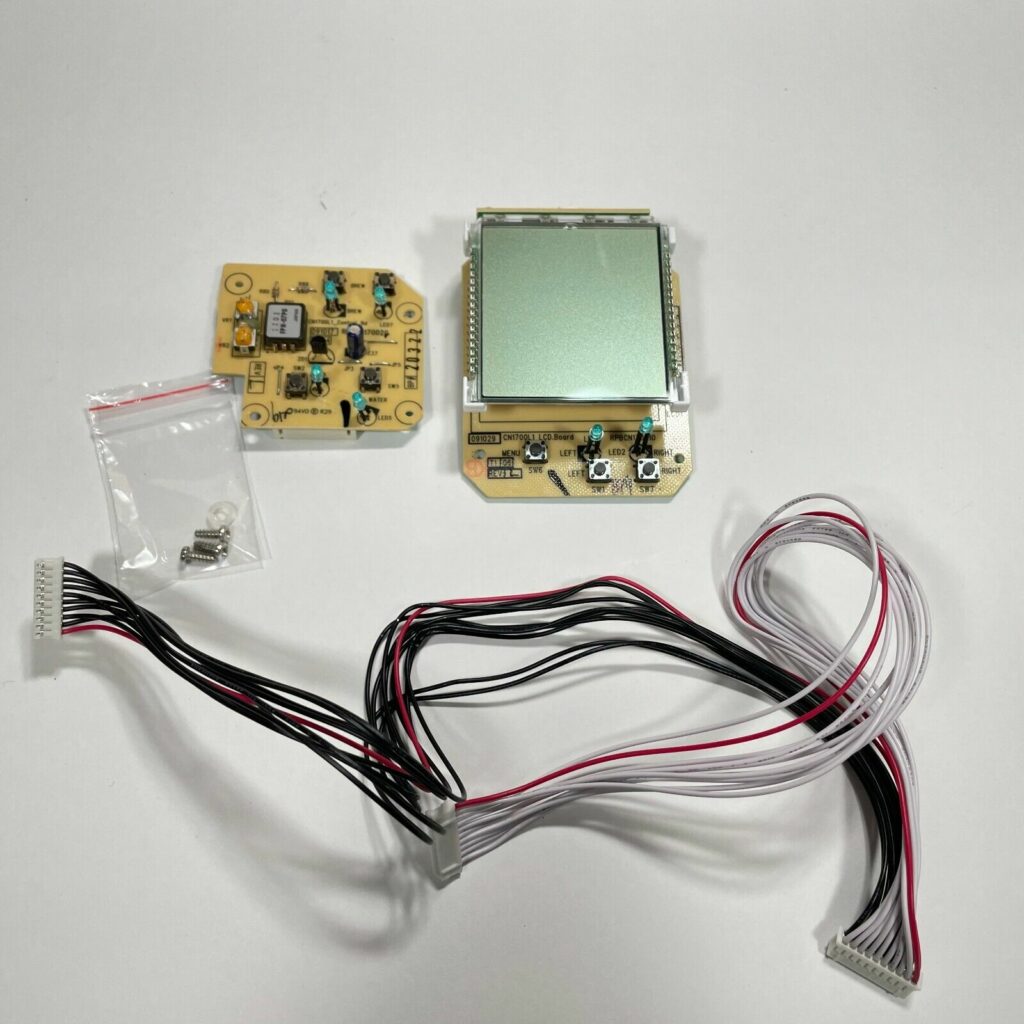
So:
You have confirmed that the machine is turned on and functioning, but the clock still isn’t working. In that case, the LCD or its control board is likely faulty. It could also be both of them.
Unfortunately:
Finding the root cause of a faulty LCD or LCD control board can be difficult.
However, loose electrical connectors are one of the most common causes. Also, the display and its control board have many components, so it’s possible that one of them is shorted out.
So what can you do?
You can start by ensuring that the electrical connectors to the display and the board are intact. While on that, also check for signs of short circuits such as burn smells.
If the problem is a result of a burnt component, you will need to replace it. You can find replacement displays and control boards on internet outlets like eBay and Amazon.
To replace the display and its control board:
Unplug the machine, remove the coffee pot and open the pot’s lid. Then, undo the screws from the lid and remove the lid from the coffee maker.
Next:
Undo the screws from the display and push the display inside the coffee maker. This will give you access to the screws in the back of the display.
Undo the screws from the back of the display and remove the control board. After this, undo the screws from the motherboard of the control board.
Lastly:
Desolder the display from the motherboard of the control board using a soldering iron. If the problem is with the display, solder a new one to the motherboard.
If it’s from the control board instead, solder the functional display to the motherboard of the new control board.
Remember:
Always refer to the user manual for the exact model of your Cuisinart coffee maker. You may find other useful information there.
3. Reset the Coffee Maker and Contact Customer Support
Now:
If you’ve attempted the first two troubleshooting methods and the problem stays, try resetting the machine.
It could be that a system malfunction is responsible for your coffee maker’s clock problem. You can fix such malfunctions by resetting the machine.
To reset your coffee machine:
Disconnect it from the power outlet and plug it back after 30 seconds. Then, check if the clock is working.
If it still doesn’t work, your coffee maker may have developed a more technical problem.
So what’s next?
Well, at this point, you’ll have to contact Cuisinart Customer Support for professional assistance.
They will likely suggest the best solutions because they understand the machine better than you do.
Remember:
Make sure you try the solutions above before contacting customer support. It might just be a problem that’ll take a minute to fix.
Models Commonly Affected
Cuisinart CHW-12

The Cuisinart CHW-12 is a fully automatic machine with a 12-cup carafe, a 1-4 cup setting, and carafe temperature control.
What’s more?
This coffee maker also has an auto-on, shutoff, and self-clean function, among other amazing features.
The downside, though, is that there have been customer complaints of faulty clocks. Our troubleshooting methods can, however, help you fix this problem.
Conclusion
We know you can use the Cuisinart coffee maker clock to program the machine to make coffee later. Sometimes this clock can stop working, but you can fix it with these solutions.
- Confirm that the machine is turned on.
- See that the LCD and its control board are functional.
- Reset the coffee maker.
- Contact customer support.
Now that you know these troubleshooting methods, will you be trying anyone? Have you tried one already? How did it go? Please, tell us in the comment section.
Frequently Asked Questions
You can reset the clock on a Cuisinart coffee maker by first setting the function knob to CLOCK. After that, hold the hour button until the display starts flashing, then release it.
Hold the button again to scroll through the numbers until you get to the right number. Do the same thing for the minute button. To confirm the time, simply switch the knob to another function.
Cuisinart coffee makers don’t have a lifetime warranty. What they offer is a limited three-year warranty from the original purchase date.
When you plug in your Mr. Coffee coffee maker, the numbers on the display will start flashing. Simply press the hour button until you reach your desired hour. Repeat this for the minute button as well.


