Ordinarily:
The Cuisinart coffee maker Auto On function lets you program your device to brew automatically for up to 24 hours.
So, if your coffee maker is automatic, you always expect to enjoy this feature. It helps you escape the hassle of spending time brewing your coffee manually.
But then:
You may try using the Auto On function sometimes, and it won’t work. This is a fairly common malfunction with some Cuisinart coffee makers.
Now:
If you’re facing such a problem, don’t panic, we got you. Simply follow these easy fixes.
Table of Contents
Cuisinart Coffee Maker Auto On Not Working
Is your Cuisinart coffee maker Auto On function not working? Try these easy troubleshooting fixes. Ensure that you set the clock to the current time and set the Auto On time. Also, fix or replace the loose knob and damaged circuit board. Resetting the coffee maker can also do the trick.
1. Set the Clock to the Current Time
Know this:
The auto mode will not turn on at the programmed time if your coffee maker’s time is not up to date. So, if the time is inaccurate, set it right.
Interestingly:
Setting the time is as easy as pie. But before delving into that, you need to understand the relationship between the clock and the function knob on the device.
You see:
The function knob is found in many Cuisinart coffee makers. It lets you choose between five different options. These options are Prog, Auto On, Brew, Auto Off, and Clock.
The other four options, apart from the clock, have different functions. For example, setting the knob at Auto On means the machine will turn on at a specific time each day.
And that’s it:
Now you know the job of the knob in your Cuisinart coffee maker. Let’s go back to showing you how to set the clock to the current time.
First:
Turn on the coffee maker and turn the knob to the Clock option. Then, press and hold the hour button until the numbers in the clock start flashing.
Release the button after it starts flashing and press it again to scroll through numbers.
Remember:
Only release your finger when you reach the desired hour. Repeat this process for the minute button until you reach the correct time of the day.
To confirm the time, turn the function knob to any of the other four options.
2. Set the Auto On Time
Have this in the back of your mind:
Setting the clock to the current time doesn’t guarantee your coffee maker’s Auto On will work. You still have to set the Auto On time to the time you want the coffee to be brewed. Here’s how you do it:
Remember the function knob?
Of course, you do. Turn the knob to PROG and hold the hour button. When the clock starts flashing, release your finger and press the button until you reach your desired number.
Do the same for the minute button until you get the desired time. It is similar to setting the clock, so you should have no problem doing this either.
Take note:
Your Cuisinart coffee maker might have buttons for each option instead of a knob.
In that case, press and hold the PROG/Auto On button until the time starts flashing. Then, control the hour and minute with their respective buttons.
After selecting your preferred time, the flashing time should be stable in about five seconds. This signifies that you have set the Auto On Time.
3. Fix or Replace Loose Function Knob
As already mentioned:
The function knob helps navigate between different options on your coffee maker. This is, however, only for the Cuisinart coffee makers with the knob feature.
So:
If your device has a loose knob, it is impossible to set the Auto On or anything other function. Ensure that this is not the case.
Unfortunately:
You can inadvertently jolt or knock your coffee maker over, causing the knob to go out of place.
But don’t worry:
You can fix this by pressing the knob until you hear a click. Do this, and your knob should be working just fine again.
Another thing:
It is possible that the knob might break when it is knocked over or bears too much pressure. In that case, you need to replace it.
Now:
The first step towards replacement is readying a new knob. You can find replacement knobs at eCommerce platforms like eBay and Best Buy.
After readying your replacement knob, unplug the coffee maker and remove the coffee pot. Then, open the lid, undo the screws and remove it from the coffee maker to access the display.
Next:
Undo the screw from the display and push it inside the coffee maker to access the screws at the back.
Then, undo the back screws and remove both the back and front panels from the display.
At this point, you should see the screws holding the knob. Undo the screws and remove the knob via the front panel.
Finally:
Remove the plastic ring on the knob and fix it on the replacement knob. Put the knob back via the back panel and reassemble the coffee maker.
4. Replace Bad Circuit Board
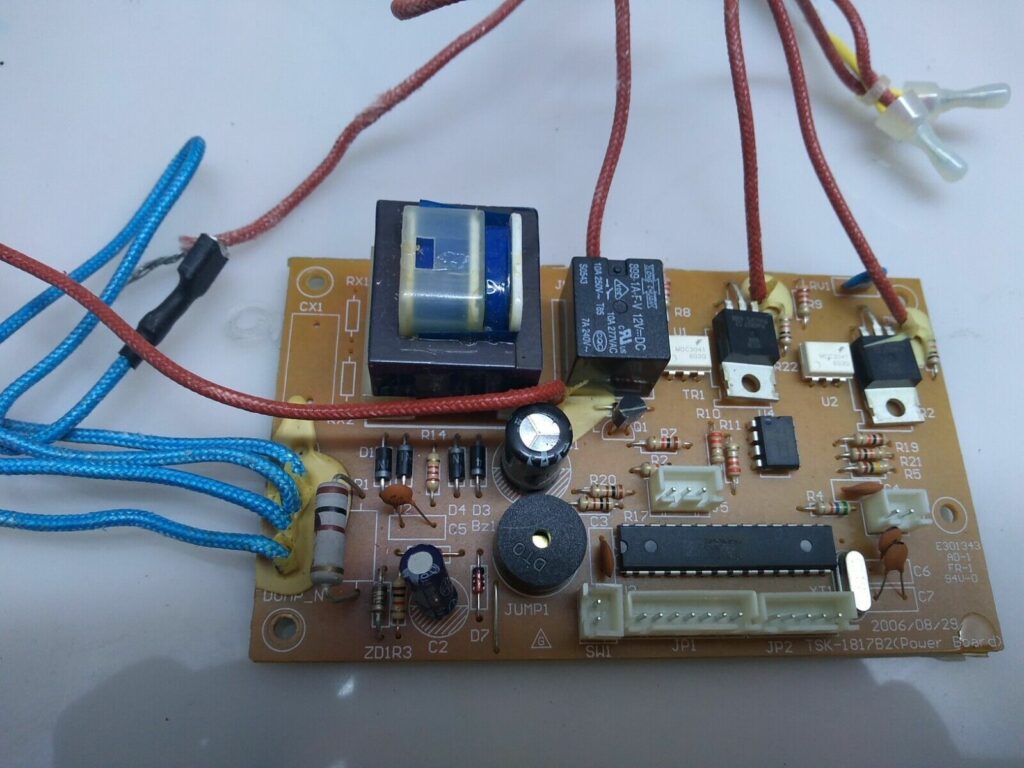
Here’s what you need to know:
The circuit board is the central point of your Cuisinart coffee maker.
It is easily the most important component of the machine and is responsible for processing all commands. This includes the Auto On.
The circuit board is protected by the thermal fuse in the coffee maker. This fuse takes the impact of power surges and protects the board from damage.
However, the power surge can be so strong that it still manages to damage the board sometimes.
So:
If the circuit board is damaged, you have to fix or replace it with the help of a technician.
Take note of this:
Do not attempt to repair or install the circuit board unless you’re a technician. Contact a professional or Cuisinart Customer Support instead.
5. Reset Your Coffee Maker
Now:
The problem might persist despite setting the clock and Auto On Time and having a functional knob and panel. In this case, there may be a system malfunction that you can resolve by resetting the device.
To reset your coffee maker:
Simply unplug it from the power outlet and plug it back after 30 seconds. Try setting the Auto On again to see if it’s working. If it still doesn’t work, it is likely the machine has developed a more complicated problem.
This is where you have to contact Cuisinart Customer Support for professional assistance.
Models Commonly Affected
Cuisinart DCC-1200

The Cuisinart DCC-1200 is a 12- cup coffee maker with several interesting features. This includes a permanent filter, water filter, auto shutoff, and an indicator that tells you when to clean.
Check this out:
By having the cleaning indicator, the DCC-1200 doesn’t experience much clogging, which causes your coffee maker not to brew.
Here’s the downside though:
This device is prone to issues like circuit board damage which distorts the Auto On function.
Conclusion
So far, we’ve learned that you may be unable to use the Auto On function due to different reasons.
Fortunately:
You can try the following troubleshooting fixes.
- Set the clock to the current time
- Set the Auto On Time
- Fix or replace a loose knob
- Fix or replace a bad circuit board
- Reset the coffee maker
So, have you tried any of our fixes? Did you find it helpful? Would you like to suggest other fixes? Please, leave a comment below.
Frequently Asked Questions
Turn the function knob to PROG and hold the hour button. Release your finger when the display starts flashing, and press the button until you reach the number you want. Repeat this with the minute button to set the minute.
No, Cuisinart coffee makers don’t have a reset button. However, you can reset the machine by unplugging it for 30 seconds and plugging it back.


